A Production Ready Design for a Container
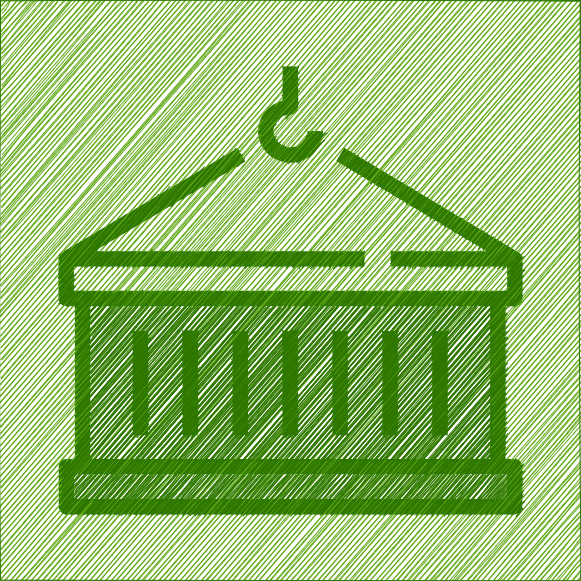
When we started our journey to build Keyper, we were clear from the beginning that we’d bundle keyper as a container. As we progressed with its development, we looked into various container designs. Before this, our experience with building containers was playing with a toy variety and primarily with Docker. Some containerized applications we evaluated were large (over 1GB) and had, in some cases, multiple containers. We aimed to keep the design of the Keyper container simple and its size smaller than 100MB. And, we also wanted Keyper Twelve-Factor App compliant.
Although Linux was a natural choice as a base OS for the container, it took us a while to find the right Linux Distro. Most Linux distribution assumes that it is running on real hardware or a virtualized hardware and not in a container such as Docker. Some distros have a complex init system that is not suitable for a Container. We did not want to treat our Container as VM.
When we looked around, we found many distros that could fit our bill but were bigger than the size threshold of 100MB (e.g. Ubuntu, CentOS). And, the package repository of some of the smaller distros was not that complete (e.g. many busybox based images). Researching further, we found that Alpine Linux to be a popular base OS for Docker application. The reason is its tiny base image size (5 MB) and completeness of its repository and toolset. Based on this, we decided to use Alpine as a base for Keyper.
Here is what we found when compared image sizes for various distros.
| Image | Size |
|---|---|
| Ubuntu | 72MB |
| CentOS | 215MB |
| Debian | 114MB |
| Alpine | 5MB |
Once we settled on the Alpine Linux, we started to think about its tooling. We did not want to use a full-fledged init system like Upstart or Systemd. While working with an OpenLDAP container, we found its service model to be pretty elegant. When we dug deeper, we found docker-light-baseimage as its base. We found two compelling features in this image:
- Simple way to install services and multiple process image stacks. It uses Runit init scheme. The Runit is a cross-platform Unix init scheme with service supervision. It fits perfectly within a docker container framework keeping the size of the container small. Runit features parallelization of the start-up of system services, which can speed up the boot time of the operating system. We found light-weight service supervision a killer feature.
- Getting environment variables from .yaml and .json files.
The docker-light-baseimage is based on Debian. So, we migrated its toolset to Alpine Linux.
Let us take a look at its internals.
Image Directory Structure
This image uses four directories:
- /container/environment: for environment files.
- /container/service: for services to install, setup and run.
- /container/service-available: for service that may be on demand downloaded, installed, setup and run.
- /container/tool: for image tools.
/container/service-availableThis image creates another directory during the run time:
- /container/run: To store container run environment, state, startup files and process to run based on files in
/container/environmentand/container/servicedirectories.
Service Directory Structure
A service directory contains shell scripts, with each shell script having a specific purpose. The service directory is added in /container/service to create a service
- my-service: root directory
- my-service/install.sh: install script (not mandatory).
- my-service/startup.sh: startup script to setup the service when the container start (not mandatory).
- my-service/process.sh: process to run (not mandatory).
- my-service/finish.sh: finish script run when the process script exit (not mandatory).
- my-service/… add whatever you need!
Tools
All container tools are located under the /container/tool directory and are linked in sbin/ so they belong to the container PATH.
| Filename | Description |
|---|---|
| run | The run tool is defined as the image ENTRYPOINT (see Dockerfile). It set the environment and run startup scripts and images process. More information in the Advanced User Guide. |
| setuser | A tool for running a command as another user. Easier to use than su, has a smaller attack vector than sudo, and unlike chpst this tool sets $HOME correctly. |
| log-helper | A simple bash tool to print message base on the log level. |
| add-service-available | A tool to download and add services in service-available directory to the regular service directory. |
| add-multiple-process-stack | A tool to add the multiple process stack: runit, cron syslog-ng-core, and logrotate. |
| install-service | A tool that execute /container/service/install.sh and /container/service/*/install.sh scripts. |
| complex-bash-env | A tool to iterate through complex bash environment variables created by the run tool when a table or a list was set in environment files or environment command-line argument. |
Keyper Container Design
Based on what we learned from the docker-light-baseimage, let us look at how we adapted this in the Keyper container design:
keyper-docker
├── Dockerfile
├── LICENSE
├── Makefile
├── README.md
├── .release
├── .make-release-support
├── container
│ ├── build.sh
│ ├── environment
│ │ └── default.yaml
│ ├── service
│ │ ├── gunicorn
│ │ │ ├── install.sh
│ │ │ ├── process.sh
│ │ │ └── startup.sh
│ │ ├── nginx
│ │ │ ├── assets
│ │ │ │ ├── certs
│ │ │ │ │ ├── ca.crt
│ │ │ │ │ └── dhparam.pem
│ │ │ │ ├── etc
│ │ │ │ │ └── conf.d
│ │ │ │ │ └── default.conf
│ │ │ │ └── scripts
│ │ │ │ ├── auth.sh.txt
│ │ │ │ └── authprinc.sh.txt
│ │ │ ├── install.sh
│ │ │ ├── process.sh
│ │ │ └── startup.sh
│ │ └── slapd
│ │ ├── assets
│ │ │ ├── ldif
│ │ │ │ ├── auditlog.ldif
│ │ │ │ └── ppolicy.ldif
│ │ │ ├── schema
│ │ │ │ ├── memberof.ldif
│ │ │ │ ├── openssh-lpk.ldif
│ │ │ │ └── sudo.ldif
│ │ │ └── templates
│ │ │ ├── config.ldif.tmpl
│ │ │ └── data.ldif.tmpl
│ │ ├── install.sh
│ │ ├── process.sh
│ │ └── startup.sh
│ └── tools
│ ├── add-multiple-process-stack
│ ├── add-service-available
│ ├── complex-bash-env
│ ├── install-service
│ ├── log-helper
│ ├── run
│ ├── setuser
│ └── wait-process
├── contrib
│ └── kp1-detach.sh
└── modules
├── build_builder.sh
├── keyper
└── keyper-fe
We defined three services under /container/service
- gunicorn: To run python REST API
- nginx: To serve REST API and Front-End App
- slapd: To run OpenLDAP service
And, each service has three scripts defined:
- install.sh: Install script
- process.sh: Process to run
- startup.sh: startup script to set up the service when container start
We kept the install.sh script empty for all the three services for simplicity.
Let us take a look at the startup scripts for gunicorn service.
startup.sh: This script sets up the environment before the service is started.
#!/bin/bash -e
#############################################################################
# Confidentiality Information #
# #
# This module is the confidential and proprietary information of #
# DBSentry Corp.; it is not to be copied, reproduced, or transmitted in any #
# form, by any means, in whole or in part, nor is it to be used for any #
# purpose other than that for which it is expressly provided without the #
# written permission of DBSentry Corp. #
# #
# Copyright (c) 2020-2021 DBSentry Corp. All Rights Reserved. #
# #
#############################################################################
FIRST_START_DONE="${CONTAINER_STATE_DIR}/gunicorn-first-start-done"
if [ ! -e "$FIRST_START_DONE" ]; then
touch $FIRST_START_DONE
fi
log-helper info "Setting UID/GID for nginx to ${NGINX_UID}/${NGINX_GID}"
[ "$(id -g nginx)" -eq ${NGINX_GID} ] || groupmod -g ${NGINX_GID} nginx
[ "$(id -u nginx)" -eq ${NGINX_UID} ] || usermod -u ${NGINX_UID} -g ${NGINX_GID} nginx
cd /container/service/gunicorn/assets
[ -d keyper ] && mv keyper /var/www
cd /var/www
[ -d ${SSH_CA_DIR} ] || mkdir ${SSH_CA_DIR}
if [ "$(ls -A /container/service/gunicorn/assets/sshca | grep -v lost+found)" ]; then
cp /container/service/gunicorn/assets/sshca/* ${SSH_CA_DIR}
fi
[ -d ${SSH_CA_DIR}/${SSH_CA_TMP_WORK_DIR} ] || mkdir ${SSH_CA_DIR}/${SSH_CA_TMP_WORK_DIR}
[ -z ${SSH_CA_KEY_TYPE} ] && SSH_CA_KEY_TYPE=rsa
log-helper info "CA KEY Type: ${SSH_CA_KEY_TYPE}."
if [ ! -e "$SSH_CA_DIR/$SSH_CA_HOST_KEY" ]; then
log-helper info "CA Host Key does not exist. Generating one ..."
ssh-keygen -t ${SSH_CA_KEY_TYPE} -q -N "" -f ${SSH_CA_DIR}/${SSH_CA_HOST_KEY}
fi
if [ ! -e "$SSH_CA_DIR/$SSH_CA_USER_KEY" ]; then
log-helper info "CA User Key does not exist. Generating one ..."
ssh-keygen -t ${SSH_CA_KEY_TYPE} -q -N "" -f ${SSH_CA_DIR}/${SSH_CA_USER_KEY}
fi
if [ ! -e "$SSH_CA_DIR/$SSH_CA_KRL_FILE" ]; then
log-helper info "CA KRL does not exist. Generating one ..."
ssh-keygen -k -f ${SSH_CA_DIR}/${SSH_CA_KRL_FILE}
fi
[ -d /var/log/keyper ] || mkdir /var/log/keyper
chown -R nginx:nginx /var/log/keyper /var/www/keyper ${SSH_CA_DIR}
exit 0
process.sh: This script launches the service.
#!/bin/bash -e
#############################################################################
# Confidentiality Information #
# #
# This module is the confidential and proprietary information of #
# DBSentry Corp.; it is not to be copied, reproduced, or transmitted in any #
# form, by any means, in whole or in part, nor is it to be used for any #
# purpose other than that for which it is expressly provided without the #
# written permission of DBSentry Corp. #
# #
# Copyright (c) 2020-2021 DBSentry Corp. All Rights Reserved. #
# #
#############################################################################
sv check /container/run/process/slapd
log-helper info "gunicorn: Starting"
exec su -s /bin/sh -c "cd /var/www/keyper; . env/bin/activate; gunicorn -w 4 'app:create_app()' --bind 127.0.0.1:8000 --user=nginx --group=nginx" nginx
log-helper info "gunicorn: Started"
Now, let us look at how everything comes together in a Dockerfile
FROM alpine:latest AS builder
RUN apk add --no-cache python3 \
py3-yaml \
python3-dev \
bash \
gcc \
musl-dev \
npm \
openssl \
nginx \
openldap \
openldap-dev \
openldap-clients \
openldap-back-mdb \
openldap-overlay-memberof \
openldap-overlay-ppolicy \
openldap-overlay-refint \
openldap-overlay-auditlog \
openldap-back-monitor
COPY modules /container
RUN /container/build_builder.sh
FROM alpine:latest
RUN apk add --no-cache python3 \
py3-yaml \
runit \
bash \
shadow \
openssl \
nginx \
openssh-keygen \
openldap \
openldap-clients \
openldap-back-mdb \
openldap-overlay-memberof \
openldap-overlay-ppolicy \
openldap-overlay-refint \
openldap-overlay-auditlog \
openldap-back-monitor
COPY container /container
COPY --from=builder /container/out.tar.gz /container/out.tar.gz
RUN /container/build.sh
ENTRYPOINT ["/container/tools/run"]
EXPOSE 80 443 389 636
Above Dockerfile creates two images. The first image is to build all the Keyper sources. The second image is the Production image that gets pushed to Docker Hub. We split into two images to keep the image size smaller (also recommended by 12-factor-app) and also because the runtime does not require many build-time packages (e.g. gcc). The entry point for the Production image is set to /container/tools/run. When the container is started run sets up the environment by reading environment variables either from the command line or from the following default.yaml file and starts all the services.
#############################################################################
# Confidentiality Information #
# #
# This module is the confidential and proprietary information of #
# DBSentry Corp.; it is not to be copied, reproduced, or transmitted in any #
# form, by any means, in whole or in part, nor is it to be used for any #
# purpose other than that for which it is expressly provided without the #
# written permission of DBSentry Corp. #
# #
# Copyright (c) 2020-2021 DBSentry Corp. All Rights Reserved. #
# #
#############################################################################
# All environment variables used after the container first start must be
# defined here.
#############################################################################
#
LDAP_LOG_LEVEL: 256
# Ulimit
LDAP_NOFILE: 1024
# Do not perform any chown to fix file ownership
DISABLE_CHOWN: false
# UID/GID for LDAP User
LDAP_UID: 10100
LDAP_GID: 10100
# UID/GID for LDAP User
NGINX_UID: 10080
NGINX_GID: 10080
# Default port to bind slapd
LDAP_PORT: 389
LDAPS_PORT: 636
# Required and used for new ldap server only
LDAP_ORGANIZATION_NAME: Example Inc.
LDAP_DOMAIN: keyper.example.org
LDAP_ADMIN_PASSWORD: superdupersecret
LDAP_TLS_CA_CRT_FILENAME: ca.crt
LDAP_TLS_CRT_FILENAME: server.crt
LDAP_TLS_KEY_FILENAME: server.key
LDAP_TLS_DH_PARAM_FILENAME: dhparam.pem
LDAP_TLS_ENFORCE: false
LDAP_TLS_CIPHER_SUITE: TLSv1.2:HIGH:!aNULL:!eNULL
LDAP_TLS_PROTOCOL_MIN: 3.3
LDAP_TLS_VERIFY_CLIENT: demand
FLASK_CONFIG: prod
SSH_CA_DIR: /etc/sshca
SSH_CA_HOST_KEY: ca_host_key
SSH_CA_USER_KEY: ca_user_key
SSH_CA_KEY_TYPE: rsa
SSH_CA_KRL_FILE: ca_krl
SSH_CA_TMP_WORK_DIR: tmp
SSH_CA_TMP_DELETE_FLAG: True
To streamline the build process we used the following Makefile:
#
# Copyright 2015 Xebia Nederland B.V.
#
# Licensed under the Apache License, Version 2.0 (the "License");
# you may not use this file except in compliance with the License.
# You may obtain a copy of the License at
#
# http://www.apache.org/licenses/LICENSE-2.0
#
# Unless required by applicable law or agreed to in writing, software
# distributed under the License is distributed on an "AS IS" BASIS,
# WITHOUT WARRANTIES OR CONDITIONS OF ANY KIND, either express or implied.
# See the License for the specific language governing permissions and
# limitations under the License.
#
REGISTRY_HOST=docker.io
REGISTRY_HOST_QUAY=quay.io
#USERNAME=$(USER)
#NAME=$(shell basename $(CURDIR))
USERNAME=dbsentry
NAME=keyper
RELEASE_SUPPORT := $(shell dirname $(abspath $(lastword $(MAKEFILE_LIST))))/.make-release-support
IMAGE=$(REGISTRY_HOST)/$(USERNAME)/$(NAME)
IMAGE_QUAY=$(REGISTRY_HOST_QUAY)/$(USERNAME)/$(NAME)
VERSION=$(shell . $(RELEASE_SUPPORT) ; getVersion)
TAG=$(shell . $(RELEASE_SUPPORT); getTag)
SHELL=/bin/bash
DOCKER_BUILD_CONTEXT=.
DOCKER_FILE_PATH=Dockerfile
DOCKER_BUILD_ARGS=--squash
.PHONY: pre-build docker-build post-build build release patch-release minor-release major-release tag check-status check-release showver \
push pre-push do-push post-push
build: pre-build docker-build post-build
build-quay: docker-build-quay
pre-build:
post-build:
pre-push:
post-push:
pre-push-quay:
post-push-quay:
docker-build: .release
docker build $(DOCKER_BUILD_ARGS) -t $(IMAGE):$(VERSION) $(DOCKER_BUILD_CONTEXT) -f $(DOCKER_FILE_PATH)
@DOCKER_MAJOR=$(shell docker -v | sed -e 's/.*version //' -e 's/,.*//' | cut -d\. -f1) ; \
DOCKER_MINOR=$(shell docker -v | sed -e 's/.*version //' -e 's/,.*//' | cut -d\. -f2) ; \
if [ $$DOCKER_MAJOR -eq 1 ] && [ $$DOCKER_MINOR -lt 10 ] ; then \
echo docker tag -f $(IMAGE):$(VERSION) $(IMAGE):latest ;\
docker tag -f $(IMAGE):$(VERSION) $(IMAGE):latest ;\
else \
echo docker tag $(IMAGE):$(VERSION) $(IMAGE):latest ;\
docker tag $(IMAGE):$(VERSION) $(IMAGE):latest ; \
fi
docker-build-quay:
IMAGEID=$(shell . $(RELEASE_SUPPORT) ; getImageId "$(USERNAME)/$(NAME):$(VERSION)") ;\
docker tag $$IMAGEID $(IMAGE_QUAY):$(VERSION) ; \
docker tag $$IMAGEID $(IMAGE_QUAY):latest ; \
.release:
@echo "release=0.0.0" > .release
@echo "tag=$(NAME)-0.0.0" >> .release
@echo INFO: .release created
@cat .release
release: check-status check-release build push
push: pre-push do-push post-push
push-quay: pre-push-quay do-push-quay post-push-quay
do-push:
docker push $(IMAGE):$(VERSION)
docker push $(IMAGE):latest
do-push-quay:
docker push $(IMAGE_QUAY):$(VERSION)
docker push $(IMAGE_QUAY):latest
snapshot: build push
showver: .release
@. $(RELEASE_SUPPORT); getVersion
tag-patch-release: VERSION := $(shell . $(RELEASE_SUPPORT); nextPatchLevel)
tag-patch-release: .release tag
tag-minor-release: VERSION := $(shell . $(RELEASE_SUPPORT); nextMinorLevel)
tag-minor-release: .release tag
tag-major-release: VERSION := $(shell . $(RELEASE_SUPPORT); nextMajorLevel)
tag-major-release: .release tag
patch-release: tag-patch-release release
@echo $(VERSION)
minor-release: tag-minor-release release
@echo $(VERSION)
major-release: tag-major-release release
@echo $(VERSION)
tag: TAG=$(shell . $(RELEASE_SUPPORT); getTag $(VERSION))
tag: check-status
@. $(RELEASE_SUPPORT) ; ! tagExists $(TAG) || (echo "ERROR: tag $(TAG) for version $(VERSION) already tagged in git" >&2 && exit 1) ;
@. $(RELEASE_SUPPORT) ; setRelease $(VERSION)
git add .
git commit -m "bumped to version $(VERSION)" ;
git tag $(TAG) ;
@ if [ -n "$(shell git remote -v)" ] ; then git push --tags ; else echo 'no remote to push tags to' ; fi
check-status:
@. $(RELEASE_SUPPORT) ; ! hasChanges || (echo "ERROR: there are still outstanding changes" >&2 && exit 1) ;
check-release: .release
@. $(RELEASE_SUPPORT) ; tagExists $(TAG) || (echo "ERROR: version not yet tagged in git. make [minor,major,patch]-release." >&2 && exit 1) ;
@. $(RELEASE_SUPPORT) ; ! differsFromRelease $(TAG) || (echo "ERROR: current directory differs from tagged $(TAG). make [minor,major,patch]-release." ; exit 1)
With this in place, a simple make build builds the container and make push pushes the image to the Docker Hub.
Docker Image Versioning
For the image versioning and tagging, we created a .release file with the following content. We increment the release and tag number each time a new version is released. The Makefile tags the image accordingly.
release=0.2.4
tag=0.2.4
Image in Action
As they say, the proof the pudding is in eating. So, let us look at why this service design works. Let us launch a Keyper image:
[manish@getafix2 keyper-docker]$ docker run -p 8080:80 -p 8443:443 --env SSH_CA_KEY_TYPE=ed25519 -it dbsentry/keyper
*** CONTAINER_LOG_LEVEL = 3 (info)
*** Search service in CONTAINER_SERVICE_DIR = /container/service :
*** link /container/service/gunicorn/startup.sh to /container/run/startup/gunicorn
*** link /container/service/gunicorn/process.sh to /container/run/process/gunicorn/run
*** link /container/service/nginx/startup.sh to /container/run/startup/nginx
*** link /container/service/nginx/process.sh to /container/run/process/nginx/run
*** link /container/service/slapd/startup.sh to /container/run/startup/slapd
*** link /container/service/slapd/process.sh to /container/run/process/slapd/run
*** Set environment for startup files
*** Environment files will be proccessed in this order :
Caution: previously defined variables will not be overriden.
/container/environment/default.yaml
To see how these files are processed and environment variables values,
run this container with '--loglevel debug'
/container/tools/run:295: YAMLLoadWarning: calling yaml.load() without Loader=... is deprecated, as the default Loader is unsafe. Please read https://msg.pyyaml.org/load for full details.
env_vars = yaml.load(f)
*** Running /container/run/startup/gunicorn...
Setting UID/GID for nginx to 10080/10080
CA KEY Type: ed25519.
CA Host Key does not exist. Generating one ...
CA User Key does not exist. Generating one ...
CA KRL does not exist. Generating one ...
*** Running /container/run/startup/nginx...
Setting UID/GID for nginx to 10080/10080
Certificate/key does not exist. Generating a self-signed certificate ...
Generating a RSA private key
....................................................................................+++++
.............................+++++
writing new private key to '/etc/nginx/certs/server.key'
-----
*** Running /container/run/startup/slapd...
Setting UID/GID for nginx to 10080/10080
--------------------------------------------------
OpenLDAP database configuration
--------------------------------------------------
LDAP ORG: Example Inc.
LDAP DOMAIN: keyper.example.org
ADMIN PASSWD: superdupersecret
BASEDN: dc=keyper,dc=example,dc=org
--------------------------------------------------
Openldap DB and Config directories are empty...
Creating new LDAP Server
Creating OpenLDAP Database: START
_#################### 100.00% eta none elapsed none fast!
Closing DB...
_#################### 100.00% eta none elapsed none fast!
Closing DB...
_#################### 100.00% eta none elapsed none fast!
Closing DB...
_#################### 100.00% eta none elapsed none fast!
Closing DB...
_#################### 100.00% eta none elapsed none fast!
Closing DB...
_#################### 100.00% eta none elapsed none fast!
Closing DB...
_#################### 100.00% eta none elapsed none fast!
Closing DB...
Creating OpenLDAP Database: END
*** Set environment for container process
*** Environment files will be processed in this order :
Caution: previously defined variables will not be overridden.
/container/environment/default.yaml
To see how this files are processed and environment variables values,
run this container with '--loglevel debug'
*** Running runit daemon...
ok: run: /container/run/process/slapd: (pid 109) 0s
ok: run: /container/run/process/gunicorn: (pid 107) 0s
openldap: Starting
5fb6baa7 @(#) $OpenLDAP: slapd 2.4.50 (May 7 2020 12:49:06) $
openldap
gunicorn: Starting
nginx: Starting
[2020-11-19 18:34:16 +0000] [115] [INFO] Starting gunicorn 20.0.4
[2020-11-19 18:34:16 +0000] [115] [INFO] Listening at: http://127.0.0.1:8000 (115)
[2020-11-19 18:34:16 +0000] [115] [INFO] Using worker: sync
[2020-11-19 18:34:16 +0000] [118] [INFO] Booting worker with pid: 118
[2020-11-19 18:34:16 +0000] [120] [INFO] Booting worker with pid: 120
[2020-11-19 18:34:16 +0000] [119] [INFO] Booting worker with pid: 119
5fb6baa8 slapd starting
[2020-11-19 18:34:16 +0000] [121] [INFO] Booting worker with pid: 121
List running services:
/container/run/process # sv status *
run: gunicorn: (pid 107) 253s
run: nginx: (pid 108) 253s
run: slapd: (pid 109) 253s
/container/run/process #
Let us see what happens when we kill the nginx process:
/container/run/process # ps -ef
PID USER TIME COMMAND
1 root 0:00 {run} /usr/bin/python3 -u /container/tools/run
103 root 0:00 /sbin/runsvdir -P /container/run/process
104 root 0:00 runsv gunicorn
105 root 0:00 runsv nginx
106 root 0:00 runsv slapd
107 root 0:00 su -s /bin/sh -c cd /var/www/keyper; . env/bin/activate; gunicorn -w 4 'app:creat
109 nginx 0:00 /usr/sbin/slapd -h ldap:/// ldaps:/// -u nginx -g nginx -d 256
115 nginx 0:00 {gunicorn} /var/www/keyper/env/bin/python3 /var/www/keyper/env/bin/gunicorn -w 4
118 nginx 0:00 {gunicorn} /var/www/keyper/env/bin/python3 /var/www/keyper/env/bin/gunicorn -w 4
119 nginx 0:00 {gunicorn} /var/www/keyper/env/bin/python3 /var/www/keyper/env/bin/gunicorn -w 4
120 nginx 0:00 {gunicorn} /var/www/keyper/env/bin/python3 /var/www/keyper/env/bin/gunicorn -w 4
121 nginx 0:00 {gunicorn} /var/www/keyper/env/bin/python3 /var/www/keyper/env/bin/gunicorn -w 4
123 root 0:00 /bin/sh
146 root 0:00 nginx: master process /usr/sbin/nginx -g daemon off;
149 nginx 0:00 nginx: worker process
151 root 0:00 ps -ef
/container/run/process # pkill nginx
/container/run/process # ps -ef
PID USER TIME COMMAND
1 root 0:00 {run} /usr/bin/python3 -u /container/tools/run
103 root 0:00 /sbin/runsvdir -P /container/run/process
104 root 0:00 runsv gunicorn
105 root 0:00 runsv nginx
106 root 0:00 runsv slapd
107 root 0:00 su -s /bin/sh -c cd /var/www/keyper; . env/bin/activate; gunicorn -w 4 'app:creat
109 nginx 0:00 /usr/sbin/slapd -h ldap:/// ldaps:/// -u nginx -g nginx -d 256
115 nginx 0:00 {gunicorn} /var/www/keyper/env/bin/python3 /var/www/keyper/env/bin/gunicorn -w 4
118 nginx 0:00 {gunicorn} /var/www/keyper/env/bin/python3 /var/www/keyper/env/bin/gunicorn -w 4
119 nginx 0:00 {gunicorn} /var/www/keyper/env/bin/python3 /var/www/keyper/env/bin/gunicorn -w 4
120 nginx 0:00 {gunicorn} /var/www/keyper/env/bin/python3 /var/www/keyper/env/bin/gunicorn -w 4
121 nginx 0:00 {gunicorn} /var/www/keyper/env/bin/python3 /var/www/keyper/env/bin/gunicorn -w 4
123 root 0:00 /bin/sh
153 root 0:00 nginx: master process /usr/sbin/nginx -g daemon off;
156 nginx 0:00 nginx: worker process
157 root 0:00 ps -ef
If you look at the stdout of the Keyper container, you’ll see the following:
ok: run: /container/run/process/gunicorn: (pid 107) 491s
nginx: Starting
As soon as the nginx process was killed Runit restarted it.
Summation
In this post, I explained a robust and Production-ready design for a Docker container using Alpine Linux and Runit based on the design of docker-light-baseimage. This post also demonstrates the robustness of the image created using the above methodology.
<Shameless-Plug>
Keyper is an Open Source SSH Key and Certificate-Based Authentication Manager, which also acts as an SSH Certificate Authority (CA). It standardizes and centralizes the storage of SSH public keys and SSH Certificates for all Linux users in your organization. It also saves significant time and effort it takes to manage SSH keys and certificates on each Linux Server. Keyper also maintains an active Key Revocation List, which prevents the use of Key/Cert once revoked. Keyper is a lightweight container taking less than 100MB. It supports both Docker and Podman. You can be up and running within minutes instead of days.</Shameless-Plug>
That’s it, folks! Happy more secure SSH’ing.